Google Search Console (GSC) is a free tool offered by Google that provides a wealth of information about your website’s performance in search results. It is essential for any website owner, SEO professional, or digital marketer who wants to optimize their site for better visibility and traffic. Whether you’re pursuing an advanced SEO courses or learning through digital marketing courses, mastering Google Search Console can make a significant impact on your website’s performance. Let’s explore how to use it in-depth.
1. Monitor Website Performance
The Performance report in GSC offers insights into your website’s search performance. Key metrics include:
- Total Clicks: The number of times users clicked on your site in Google search results.
- Total Impressions: How often your site appeared in search results.
- Average Click-Through Rate (CTR): The percentage of impressions that resulted in clicks.
- Average Position: The average ranking of your website for the queries it appears in.
Action Steps:
- Track these metrics weekly to identify trends and anomalies.
- Compare performance across different time periods to evaluate the impact of your SEO efforts.
- Focus on improving CTR by enhancing Meta titles and descriptions for underperforming pages.
2. Analyze Search Queries
Search queries reveal what keywords users are searching for when they land on your site. This information is critical for identifying which topics resonate with your audience.
Action Steps:
- Look for high-impression but low-CTR queries and optimize your content to better match search intent.
- Use these insights to create new content targeting keywords like best SEO training courses in Navi Mumbai (Title:”Best SEO Training Courses in Navi Mumbai”) or digital marketing courses in Navi Mumbai.
- Analyze long-tail keywords to discover niche opportunities for traffic growth.
3. Submit Sitemaps
A sitemap is a file that lists all the pages on your website, helping Google crawl and index them efficiently. Submitting a sitemap ensures that Google can discover all your important pages.
Action Steps:
- Generate an XML sitemap using tools like Yoast SEO, Rank Math, or Screaming Frog.
- Submit it to GSC under the “Sitemaps” section.
- Regularly check the status to ensure there are no issues with sitemap processing.
4. Fix Indexing Issues
Indexing issues can stops your pages from appearing in search results. The “Index Coverage” report highlights pages that are not indexed and why.
Action Steps:
- Review errors like “Excluded by ‘no index’ tag” or “Crawled – currently not indexed.”
- Resolve technical issues such as broken links, server errors, or incorrect robots.txt rules.
- Use the URL Inspection tool to test specific pages and request re-indexing after making fixes.
5. Optimize for Mobile Usability
Mobile-first indexing means Google mainly uses the mobile version of your site for ranking. A poor mobile experience can significantly impact your traffic.
Action Steps:
- Access the “Mobile Usability” report in GSC to identify pages with mobile issues.
- Address problems such as:
- Content wider than the screen.
- Clickable elements too close together.
- Text that’s too small to read.
- Use Google’s Mobile-Friendly Test tool to ensure your site meets mobile usability standards.
6. Enhance Core Web Vitals
Core Web Vitals measure user experience on your site. GSC provides data on three critical metrics:
- Largest Contentful Paint (LCP): Measures loading performance.
- First Input Delay (FID): Assesses interactivity.
- Cumulative Layout Shift (CLS): Evaluates visual stability.
Action Steps:
- Access the “Core Web Vitals” report to identify pages that need improvement.
- Optimize LCP by compressing images and improving server response times.
- Enhance FID by minimizing JavaScript execution and using a content delivery network (CDN).
- Fix CLS by setting explicit dimensions for images and videos.
7. Monitor Backlinks
Backlinks are critical for building authority and improving search rankings. GSC’s “Links” report shows:
- External links (backlinks from other sites).
- Internal links (links within your site).
- Top linking sites and anchor text.
Action Steps:
- Identify high-quality backlinks that boost your authority.
- Disavow spammy or low-quality links using the Disavow Tool to prevent penalties.
- Strengthen internal linking to improve site structure and user navigation.
8. Discover and Fix 404 Errors
Broken pages (404 errors) can harm user experience and SEO. GSC’s “Coverage” report flags these issues.
Action Steps:
- Identify URLs leading to 404 errors.
- Set up 301 redirects to relevant pages to retain link equity.
- Update internal links to point to active pages.
9. Identify Opportunities for CTR Optimization
The Performance report highlights pages with high impressions but low CTRs. These are opportunities to attract more traffic.
Action Steps:
- Rewrite Meta titles and descriptions to be more engaging and include relevant keywords.
- Add structured data (schema markup) to enhance rich snippets in search results.
- Test different headlines to see what resonates with your audience.
10. Monitor Security Issues
Security issues like malware or hacking can damage your site’s reputation and rankings. GSC alerts you to such problems under the “Security Issues” section.
Action Steps:
- Regularly check for security alerts in GSC.
- If issues are detected, work with your web hosting provider or a security expert to resolve them.
- Implement HTTPS and a security plugin to protect your site from future threats.
Google Search Console is a powerhouse for improving your website’s traffic and visibility. By understanding its features and using them effectively, you can stay ahead in the competitive digital landscape. If you want to dive deeper into advanced SEO strategies, consider enrolling in an advanced SEO course in Navi Mumbai or exploring digital marketing courses in Navi Mumbai. With consistent efforts and the right tools, your website’s growth is within reach.